How To
How To Install And Play HBO Max On Roku?

If you have a Roku streaming device, you may access HBO’s newest and most cutting-edge channel, HBO Max. In addition to the hundreds of movies and TV shows, as well as the brand new Max Originals, HBO Max provides access to all of HBO’s existing programming.
If you already pay for HBO NOW, there will be no additional fees to start watching HBO Max. Just log in with your current HBO username and password. If you have an HBO subscription through a cable or satellite service, you can access HBO Max by signing in with the credentials provided by your service provider.
No matter if you already have an HBO subscription or are considering signing up for one, this guide will help you locate, download, and start watching HBO Max.
As one of the most popular streaming services available, HBO Max is gradually becoming competitive with other applications such as Netflix and Hulu. And considering that users will get access to the entirety of the HBO library, in addition to a collection of films and television episodes produced by studios located all over the world, it is not hard to understand why they are so excited.
In spite of the fact that Roku users were unable to get HBO Max when it originally became available, all of this has been accomplished.
Thankfully, a lot of progress has been made since then. Now, installing HBO Max on your Roku player is as simple as installing any other app, and there are even two different ways to install it.
Can You Download HBO Max On Roku?
If you’re using Roku OS 9.3 or later, HBO Max should work on your Roku streaming player or Roku TV. In order to access this data, select Settings > System > About from the main menu. Roku devices automatically check for software updates every 24 to 36 hours, and you may force a check whenever you like.
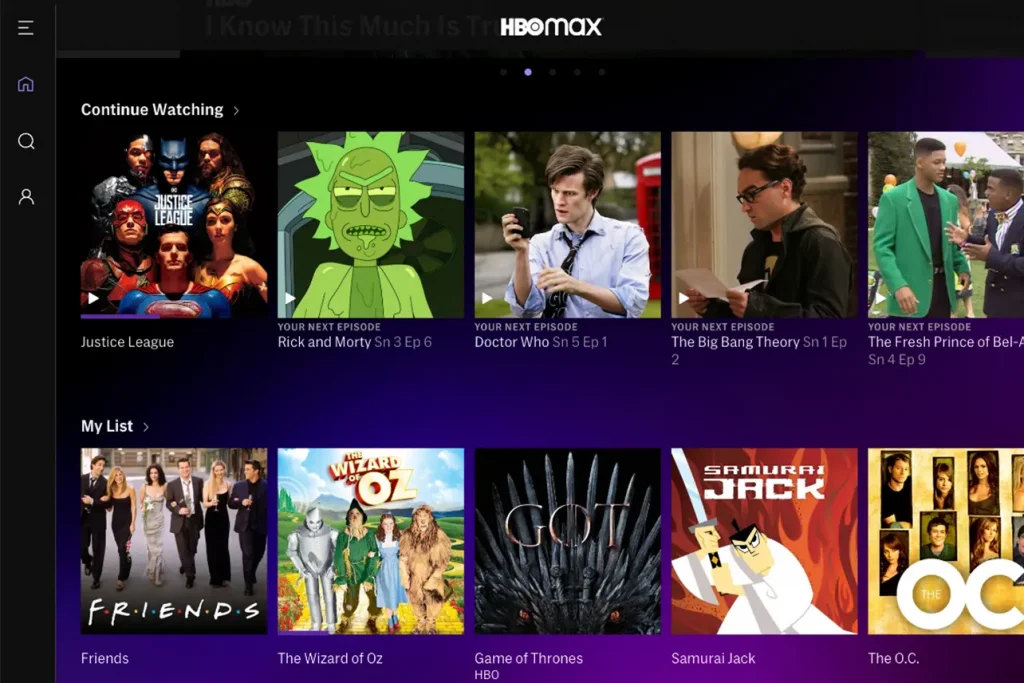
If you want to watch HBO Max but your older Roku device doesn’t support Roku OS 9.3, you can do so by visiting the Roku product pages and purchasing a new Roku streaming device.
Also read: What is Error 0x0 0x0? – How to Fix Windows Error?
How To Download HBO Max On Roku?
1. Through The Streaming Channel Method
To add HBO Max to your Roku’s channel lineup, simply hit the Voice button’s microphone symbol and say “HBO Max.” If you don’t have cable, you can still watch HBO Max with the help of the Channel Store and the instructions provided below.

- To access the home menu, simply hit the Roku remote’s “Home” button.
- Choose from a Variety of Streaming Channels with a Simple Scroll
- Check Off The Ways You Want To Look For Information
- Check out HBO Max now! As you enter more characters, the search results will get more specific.
- Use the arrow buttons on your Roku remote to navigate to HBO Max when it appears.
- If you want to see more, press the OK button on your Roku remote.
- Click the Add Channel button.
- After HBO Max is set up, it will join the other streaming apps as a tile on the Home screen. The Star star button on your Roku remote allows you to reposition the channel anywhere on the grid.
Additionally, the channel can be added using your Roku account on a computer’s web browser or through the Roku mobile app. Read this in-depth article about setting up your Roku with additional channels for more information.
2. By Adding The HBO Max App On Roku
You can add any app to your Roku device by browsing through the Roku website, which is something that not a lot of consumers are aware of.
- If you haven’t previously done so, navigate to the Roku website and sign in to your Roku account there.
- After you have successfully logged in, move your mouse pointer over the account symbol located in the upper right corner of the screen, and then click Channel shop.
- Either look for HBO Max in the list of featured channels and click the +Add channel button, or search for it and click the Details button before clicking the +Add channel button.
The next time you power on your Roku, the home screen will automatically load with HBO Max playing. Launch it, and then login in to your account with HBO Max.
How To Sign In To HBO Max Account On Roku?
Access the HBO Max channel on your Roku device with your existing HBO username and password if you are already a subscriber to either HBO Max or HBO NOW. Don’t forget to pick Get HBO Max completely free! when prompted.
If you have HBO Max as part of your cable or satellite subscription, you can log in to your Roku using the login and password provided by your cable or satellite company.
What Can You Watch On The HBO Max On Roku?
Also read: Ultimate Guide About Discord and Discord Server, Bots in 2022
